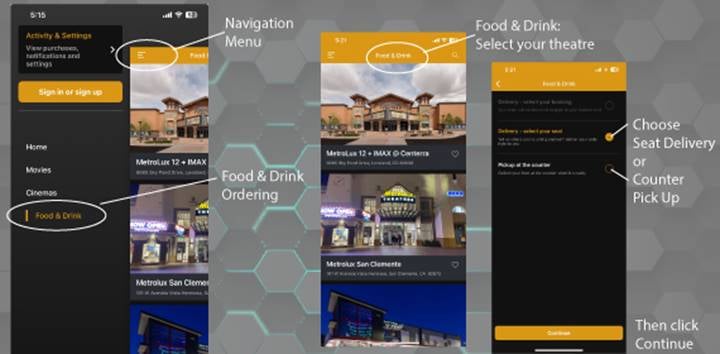METROPOLITAN THEATRES MOBILE APP
GOING TO THE MOVIES HAS NEVER BEEN EASIER!

Going to the Movies Has Never Been Easier!
• Get the Metropolitan Theatres App!
• See what’s playing, purchase and view digital tickets.
• Access your M Rewards points and available rewards.
• Order food, drinks and concessions when you purchase your tickets. Available for: MetroLux Theatres @ San Clemente, MetroLux Dine-In Theatres/Downtown & MetroLux 12 Theatres @ Centerra.
• Earn M Rewards points on ticket and food & beverage orders!
Download the app today!
Mobile App Ordering
Step-By-Step
How to navigate the app for F&B ordering: (scroll down for step-by-step guide with images)
- To order food on the app once you are seated, click the navigation menu located on the top left.
- Click the 3 bars and the navigation menu will list a FOOD & DRINK option.
- Click that link and it will take you to the theatres that have food service.
- Select the theatre you are in. 3 theatres offer F&B ordering & in-seat delivery.
- Select Delivery to Seat or Counter Pick Up. Hit continue (bottom button).
- Select the movie and showtime you are in.
- Then select your seat on the seat map for the in-seat food delivery. (One seat for entire group order if ordering for multiple people.)
- Next, see order options. There are headings for the different food categories.
- Place your order and continue through the checkout process.
- The food will then be delivered to your seats once prepared.
NOTE: The IMAX auditorium in San Clemente is counter pick up only.
Ordering Tickets and F&B Together:
- If you want to order your tickets and food at the same time, on the navigation menu on the top left select CINEMA or MOVIE.
- Select the theatre you are visiting (MetroLux 12+IMAX or MetroLux Dine-In in Loveland or MetroLux Theatres + IMAX in San Clemente), select your film, showtime and tickets.
- Next, scroll through the food options. There are different categories to choose from.
- After your food options are selected, continue to check out.
- When you get to the theatre, have your ticket scanned and we'll start your order. If your ticket is not scanned, your order will start to be prepared 30 minutes after showtime.
- When you pre-order your F&B, the order will be delivered to your seat* after the movie starts. (*with the expection of IMAX at San Clemente).
NOTE: For IMAX shows at MetroLux San Clemente, orders will need to be picked up at concessions as that auditorium does not offer in-seat delivery.